Many companies have an immense image archives of pictures that have been piling up for the past years on some storage system o, even worse, several of them. The time has come to convert this simple stored files into a company asset that you can use for almost any purpose, be it marketing, internal training, documentation, or whatever. You just need the right tool for it…
Where is your image archive?
The rise of digital photography and the easy with that pictures are taken nowadays has resulted in enormous image archives both in your private life, and in your work life. Every company, nowadays, has hundreds or thousands of digital photos lying around on hard disks or other storage media. Product presentations, events, R&D pictures…digital images are taken everywhere.
And many companies do not realize that they represent a really valuable asset that can be used and exploited. But for that you need to consolidate the different image storage locations in one place and use some kind of digital asset management (DAM) software, so you can tag the images appropriately and retrieve them whenever you need.
Collecting and storing pictures is not the same as being able to find what you need in the pool of images. With a DAM you can do exactly that. And the process is easier than you may think.

Deduplication

One important thing when archiving your photo collection is considering the space it takes up. Or, more to the point: the space it takes up unnecessarily. For example, by having multiples copies of the same picture, which is really redundant and not necessary. But how come there are multiple copies in the first place? Well, there can be a number of reasons. First of all, when different people look for images on the web, they may find the same one, and store it. Or image collections are managed by several people and become duplicated. Or individual files are copied to another place and then reunited with the original copies. The result is that in any picture collection there are duplicates.
So before archiving the whole thing, it is a good practice to do some cleaning, in the form of deduplication. There any number of utilities that do this and help you delete the excess copies of the same files. They even detect images that are different sizes, mirrored, cropped, etc. After a good deduplication, your collection is ready to be analyzed and catalogued properly.
Organizing by AI
Traditionally, sorting a picture collection is a tremendous amount of work. You have to look at the images, write down what they contain and add the metadata either to the EXIF field or to external metadata files (like XMP) if the original file format does not support EXIF. This is fine for 25 images, maybe 100, but not several thousand. Hence some help is needed.
And it comes in the form of AI, as many other things nowadays. Modern media archiving solutions, like our own Videoma Archive, use AI analyzers to open the images and “look” at them, identifying everything they contain. It can find faces, places, objects, and make general descriptions of the image content, like “trees, street, houses, bench, people” which is very much appreciated when archiving a picture collection. All of this information is stored as metadata together with the image and can be edited or completed by hand if necessary. That way, you can organize and tag your picture collection automatically in 24/7 and only change what you need, when you need it. Usually, over 90% of the info is added correctly by the system, so you don’t need to spend much time revising the keywords and tags. And, if you want to, it can also unify the picture formats into a specific one (usually JPG) but always keeping the original linked, for when you need it.

A powerful search is always needed
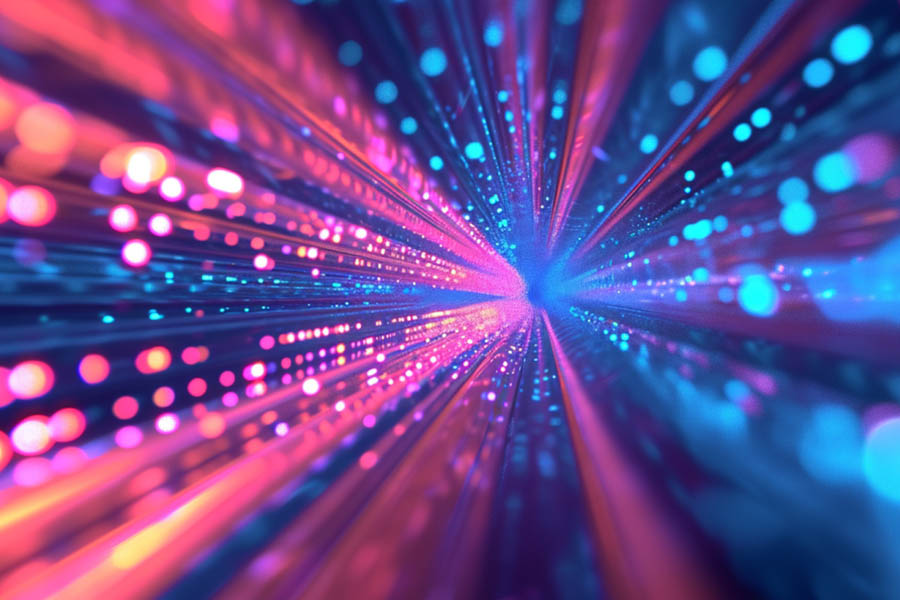
Once you have your picture collection indexed, you are ready to put it to good use in the company. And for that, you need a powerful search engine. Because not finding that picture of last year’s product presentation is equivalent to not having that picture at all. So you need a really powerful search engine, once you have all your images organized, to find them again and repurpose them.
In the case of Videoma, as the system tags everything, you can have potentially dozens of keywords for each picture describing its content. With the help of a search and filters you can find exactly what you need, if it is present somewhere in your collection. And them export it easily, either in the original format or converted to a generic one like JPG.
Use the cloud
We live in the era of cloud. There is no doubt about it. And this means that your picture collection is a good candidate to end up online, simplifying access from anywhere, by any device. But that is not the only advantage. You also get geographic redundancy in the storage systems, automatic backups, and a secure access, which is always nice to have, especially when you put your image collection online, so non-authorized people cannot access it.
Therefore, having your images in the cloud is always a win-win situation and allows easy access from other branches of the same company or organization, even if in other countries.

Conclusion
Ours is a visual world. Most of the storytelling you can see on the web has a big visual factor in it. Pictures are everywhere. That’s why you need to organize and manage your company’s image assets in order to make them retrievable for anyone to get some value out of them. If you put your DAM (Digital Asset Management) in the cloud, you get some additional nice-to-have features, like universal secure access, and unlimited scalability. That, together with a powerful search engine, can provide you with the means to monetize your image collection properly. Or, at least, make it really useful for the company.
